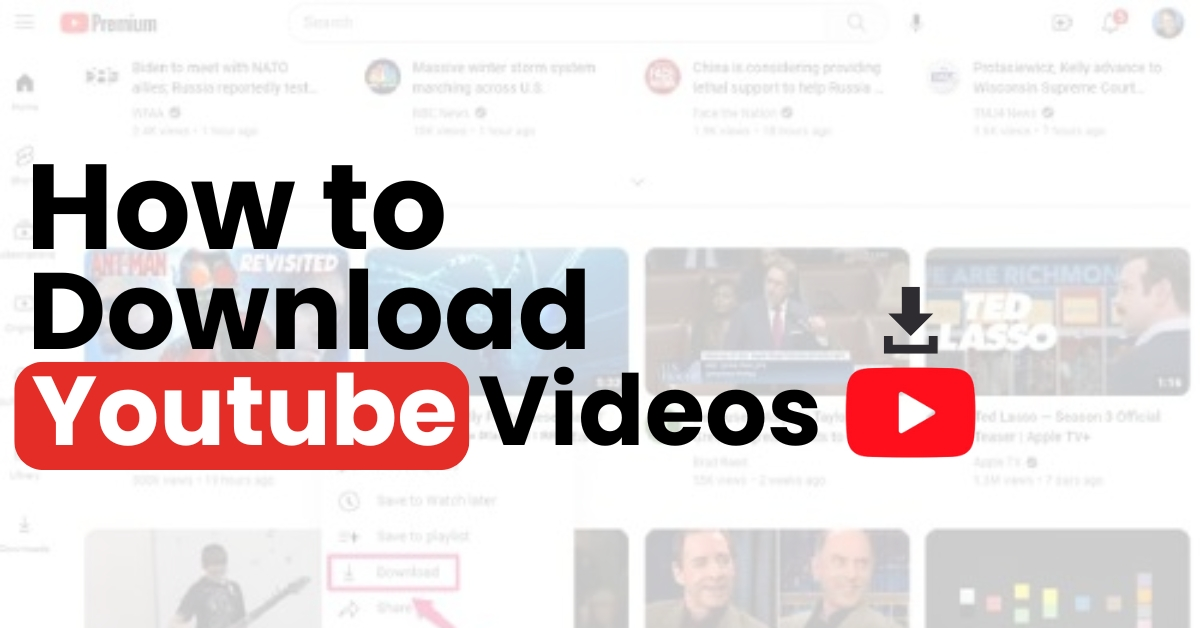

YouTube is a very popular digital platform. It offers information about the world and is also a great source of entertainment. No matter what requirement you have, you can find everything there. However, there is a chance that many of you are still unaware of the procedures following which you can download YouTube videos.
But no worries. We have made an ultimate guide that will help you download YouTube videos without much hassle. So, without any further delay, let’s delve into this amazing blog and get all the details that you need for a smooth downloading procedure.
How to Download YouTube Videos
Do you have a lot of videos on your list that you want to download on your phone to watch without the internet? If so, then this blog will help you download videos effortlessly. To download YouTube videos, you will get dozens of different ways online. But in this blog, we will describe some of the easiest ways to download your favorite YouTube videos to your computer, Android, and iPad. Not only that, but you will also get to know how to download YouTube videos on your iPhone.
Also Read – How to Make Money on Youtube
Use Open Video Downloader
The first way to download YouTube videos is to download a third-party app. One of the best apps is Open Video Downloader. This free source tool makes downloading YouTube videos easy on Windows and macOS. Follow the steps to download videos hassle-free.
- Copy the YouTube video link that you want to download.
- Then open the app you downloaded.
- Paste the copied link in the given section.
- Select the video quality.
- After that, select your video downloading preference.
- Click on the download button to complete the process.
YouTube Premium Downloads
YouTube Premium offers the capability to download ad-free videos directly from the official YouTube website. It provides unlimited access to YouTube Music and YouTube Kids, along with the option to download videos in quality resolutions up to 1080p or lower using the YouTube app.
Moreover, YouTube Premium allows you to save downloaded videos on different devices for offline viewing. To access these features, ensure that you have the YouTube app installed and are signed in to your premium account on your device.
Steps for how to download YouTube videos on Android using YouTube Premium;
- Open the YouTube app on your device or access the YouTube website via a browser.
- Log in to your YouTube Premium account using your credentials.
- Navigate to a video that you wish to download and click on the three dots located next to it. This action will bring up a dropdown menu.
- Select the “Download” option from the dropdown menu. The video will then be saved to your device’s download folder for offline viewing.
Note: You can use YouTube Premium for a one-month free trial, and after that, you can take a subscription plan. For individuals, the starting premium plan is $13.99/month. For a family, the starting price is $22.99/month. In this plan, you can add five family members (max), and everyone should be 13+. For students, the starting price is $7.99/month.
Download Videos for iOS
If you are thinking how to download YouTube videos on Mac or iOS then this section will help you out. When you search for apps to download YouTube videos on the App Store, you’ll come across options like VideoCopy, Video Saver, and Float. However, none of these apps actually allow you to download YouTube videos. This is because most iOS apps refrain from offering this feature due to Apple’s terms of service, which prohibit downloading YouTube videos directly.
But there are still a couple of ways you can accomplish this:
YouTube Premium: Subscribing to YouTube Premium enables you to download videos for offline viewing on your iPhone or iPad.
Third-Party Apps: You can use apps like Documents or Download & Read Free.
Following these steps, you will have your desired video ready to watch at any time, even without an internet connection.
Browser Extensions
A browser extension can be a handy tool, but it can be tricky when it comes to downloading videos from YouTube, especially if Chrome is your main browser. The Chrome Web Store, where you find Chrome extensions, is managed by Alphabet/Google, the owner of YouTube. Even if an extension is designed for downloading YouTube videos, it won’t be allowed due to restrictions in the Chrome Store. Generally, Chrome extensions cannot download videos using the RTMP protocol (protected videos) or streaming videos.
Choose a reliable browser extension for video downloads, such as Video DownloadHelper or YouTube Video Downloader by Addoncrop. If you are thinking about how to download a YouTube video using a browser extension, then follow the steps below;
- Visit the official website or the browser extension store to add your chosen extension to your browser. Follow the on-screen instructions to complete the installation.
- Once the extension is installed, locate the YouTube video you wish to download. The extension will usually add a download button either below or beside the video.
- Click on the download button, and a menu might appear offering various download options, such as different video resolutions or formats. Select the option that suits your preference.
- After selecting the download settings, click on the “Download” button or its equivalent to initiate the download process.
Is Downloading YouTube Videos Illegal?
Downloading YouTube videos is not directly illegal. But if you download any video without obtaining permission from the video’s owner, you might have to face copyright issues. YouTube’s terms of service explicitly prohibit downloading videos unless YouTube provides a download button or link or the video is marked as downloadable by the uploader. However, there are some situations or loopholes under which you can download videos, and that will be considered legal. So, before you search for how to download videos from YouTube, you must consider these points.
- When the video is public domain: Some videos are released into the public domain, meaning they can be freely downloaded and used without restrictions.
- When the video owner allows downloads: If the uploader of the video explicitly grants permission for users to download and save their content, then downloading it is legal.
- When the video is licensed under Creative Commons: Some videos on YouTube are licensed under Creative Commons, which allows users to download, share, and modify the content under specific conditions outlined in the license.
- When using YouTube’s official download feature: YouTube Premium subscribers can download videos for offline viewing through YouTube’s official download feature. This is allowed under YouTube’s terms of service for Premium users.


